To deactivate any users (students or administrators) please follow these steps:
- Under the Users tab, please navigate to Users Overview to see a list of all users.
- Turn the Bulk Edit toggle ON.
- Select the users you would like to disable and click on the Disable icon on the top right.
- Click Yes on the confirmation pop up.
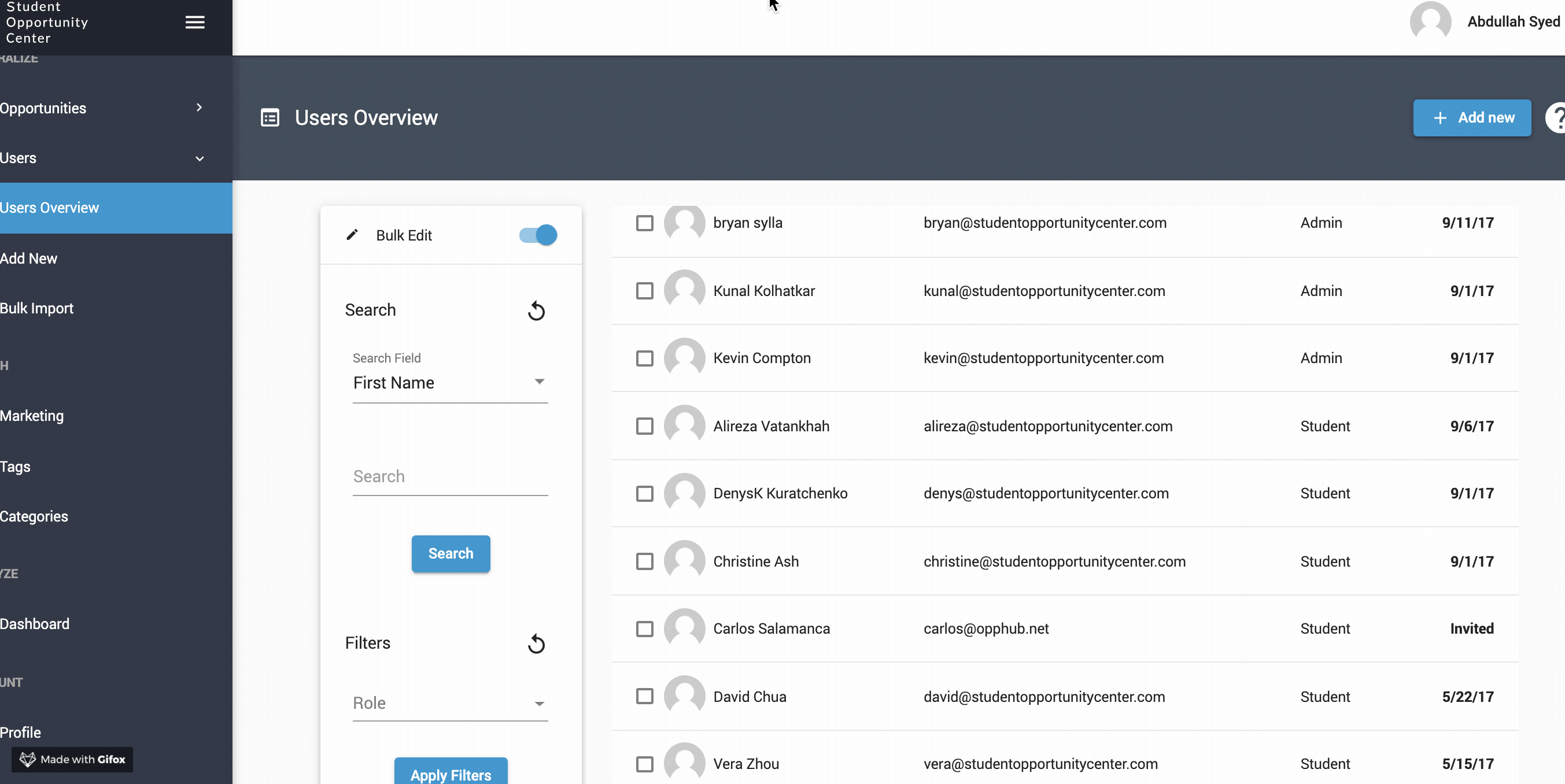

Comments
0 comments
Please sign in to leave a comment.