After you log in to SOC, you can add users (including students, faculty, & staff) by using the "Upload File" button on the left.
It is helpful to download our CSV template and add your data there locally using Microsoft Excel (or Google Sheets) before you upload the file (see instructions below). If you're getting any errors or having trouble, please reach out to us via the "help" button, located at the bottom of the left-hand sidebar, or via email, and we will be happy to help.
Required Fields for setting up your CSV file: (Follow exactly as outlined below)
- Make sure the file you wish to upload has been converted to a .CSV file and is properly formatted as outlined below
- The format must follow exactly as outlined below and in this exact order, observing all upper & lowercase field formatting:
- The Required fields for the .csv file are: FirstName, LastName, Email, Role
- All .csv files should contain the following 11 columns (fields): FirstName, LastName, Email, Role, School, Department, Program, Major, Minor, Year, GPA
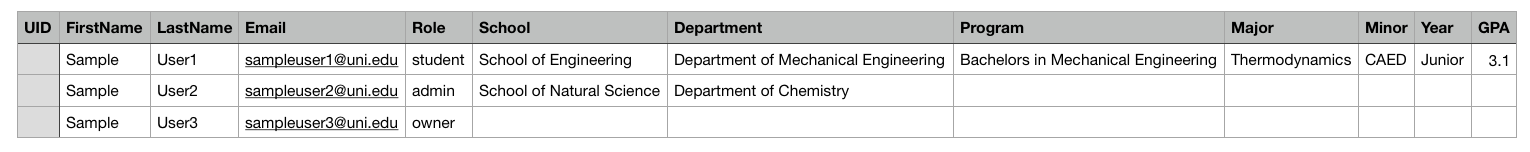
For further instructions, log in to your dashboard and click USERS, then UPLOAD FILE
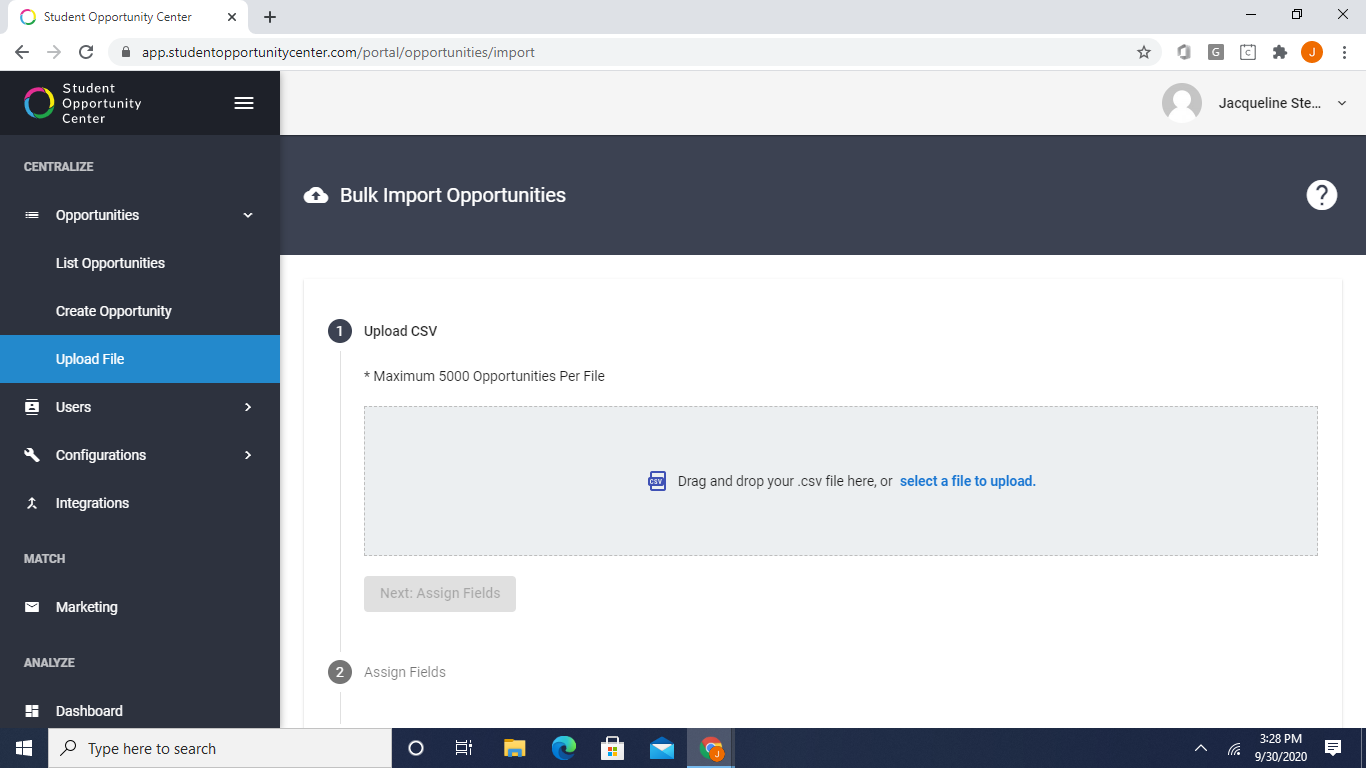

Comments
0 comments
Please sign in to leave a comment.