The Rubrics page displays all the rubrics created by your university for use in projects and project assignments. On this page you can manage the rubrics with the view, create, edit, upload, or delete buttons. You can view, edit, or delete a rubric by selecting the respective button on the rubric in the table below.
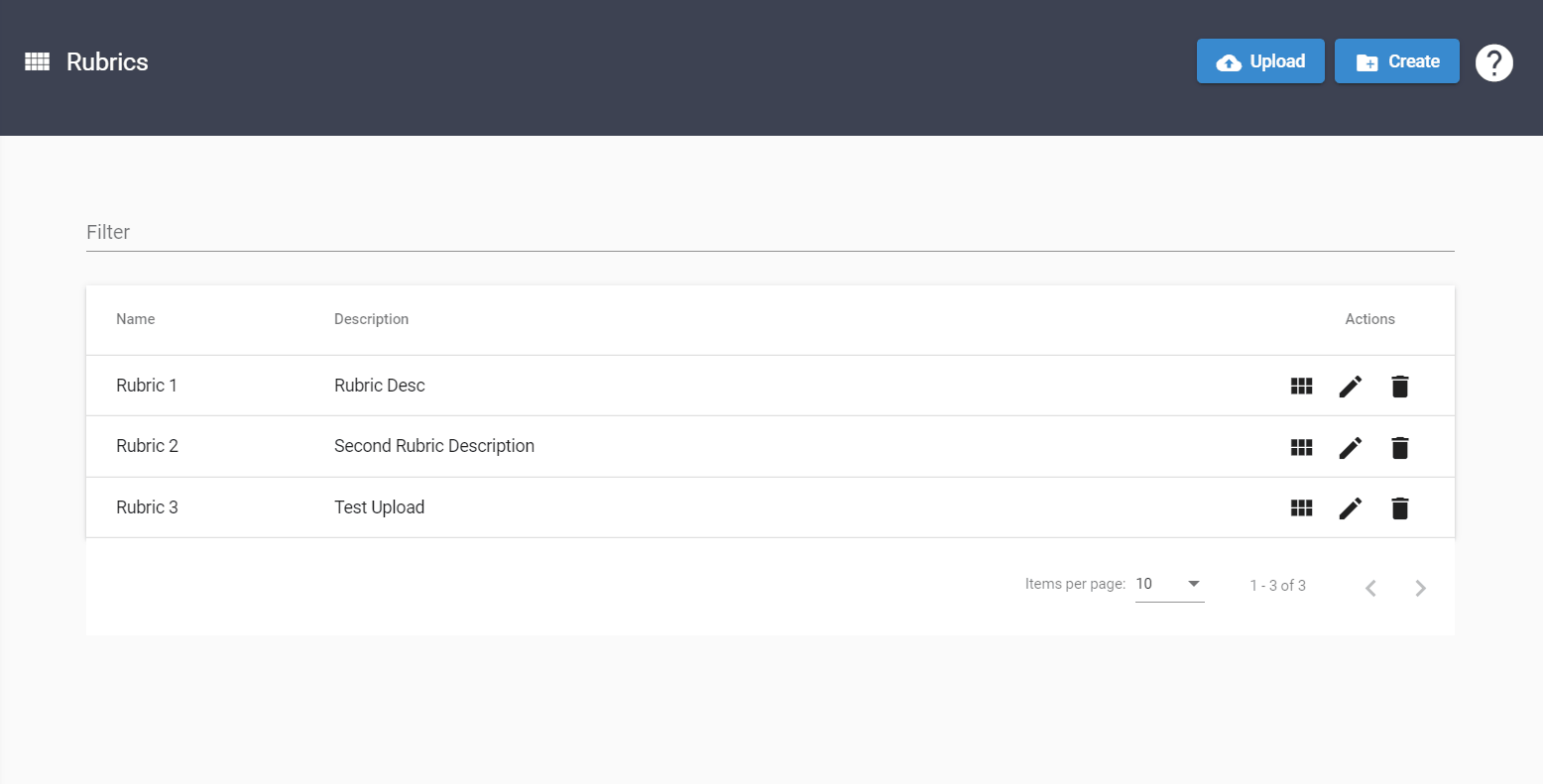
You can create or upload a rubric from a csv with the create or upload buttons. When uploading a rubric it must be in a csv format in the same way it would be displayed when viewing. Example:
- Header1,Header2,Header2
- Row2-1, Row2-2, Row2-3
- Row3-1, Row3-2, Row3-3
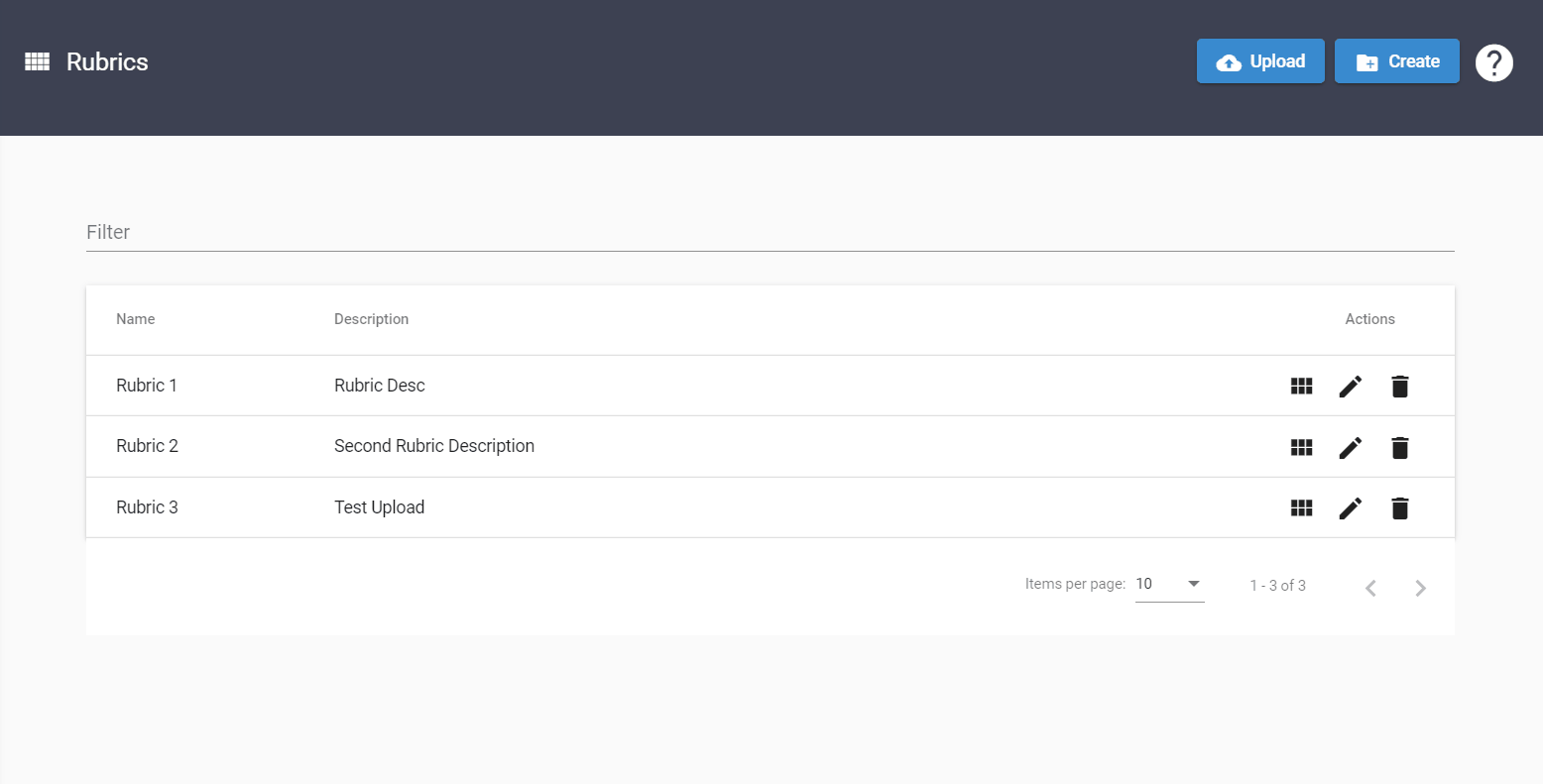
You can attach rubrics to projects and project assignments that have been created in the create/edit assignment page.
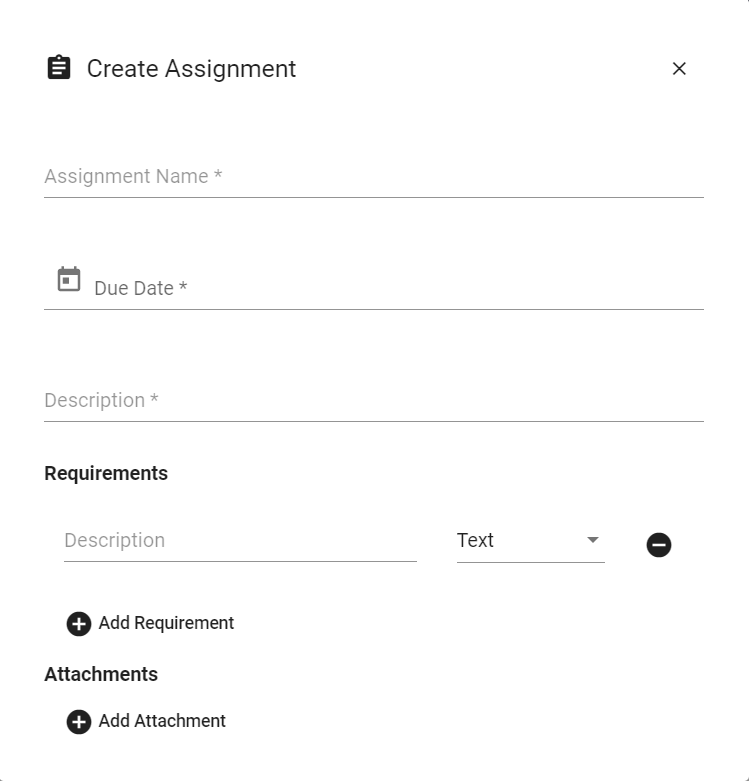
You can also attach rubrics by going to the create/edit opportunity page on an opportunity if the opportunity is a project
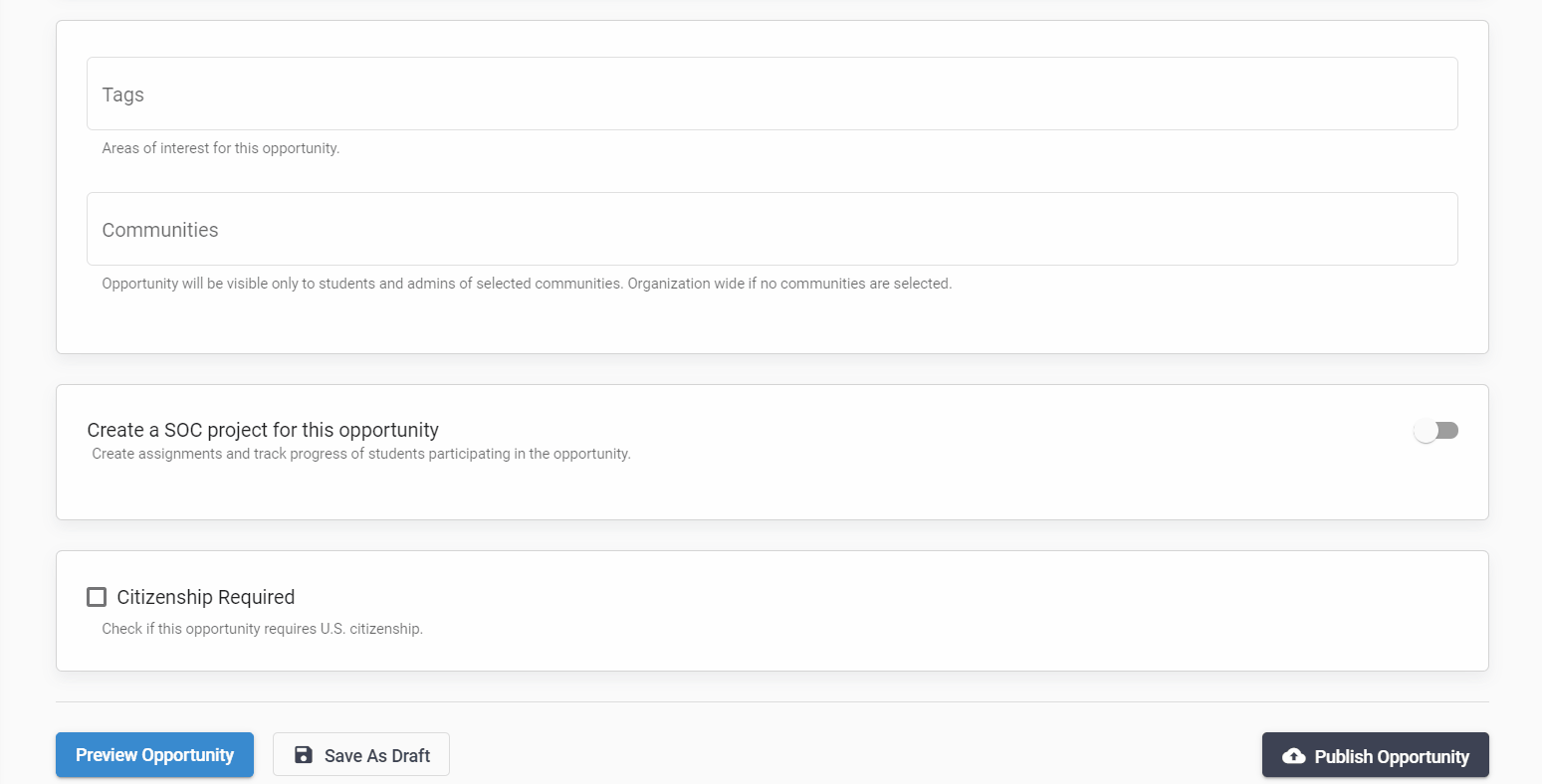

Comments
0 comments
Please sign in to leave a comment.