Under the "Surveys" tab, you can create surveys that are accessible to students. Surveys must have a title, description and at least one question. Questions can require text answers, an answer from a given range, multiple answers, or a single answer. To add additional questions select the "Add Survey Input" button when creating a survey.
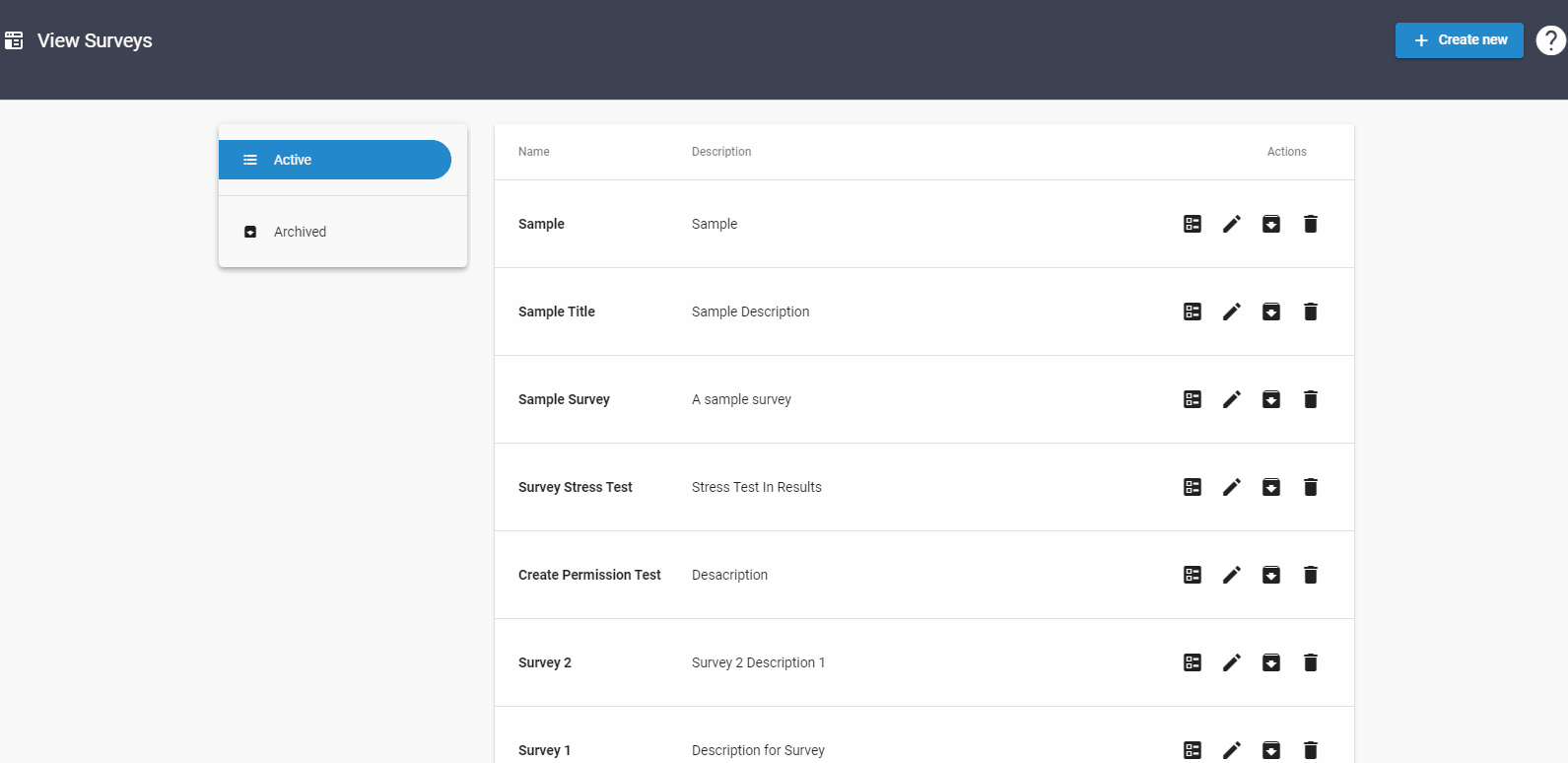
You can view, edit, archive, or delete existing surveys using the buttons under the "Actions" column. Archived surveys are shown under the "Archived" tab.
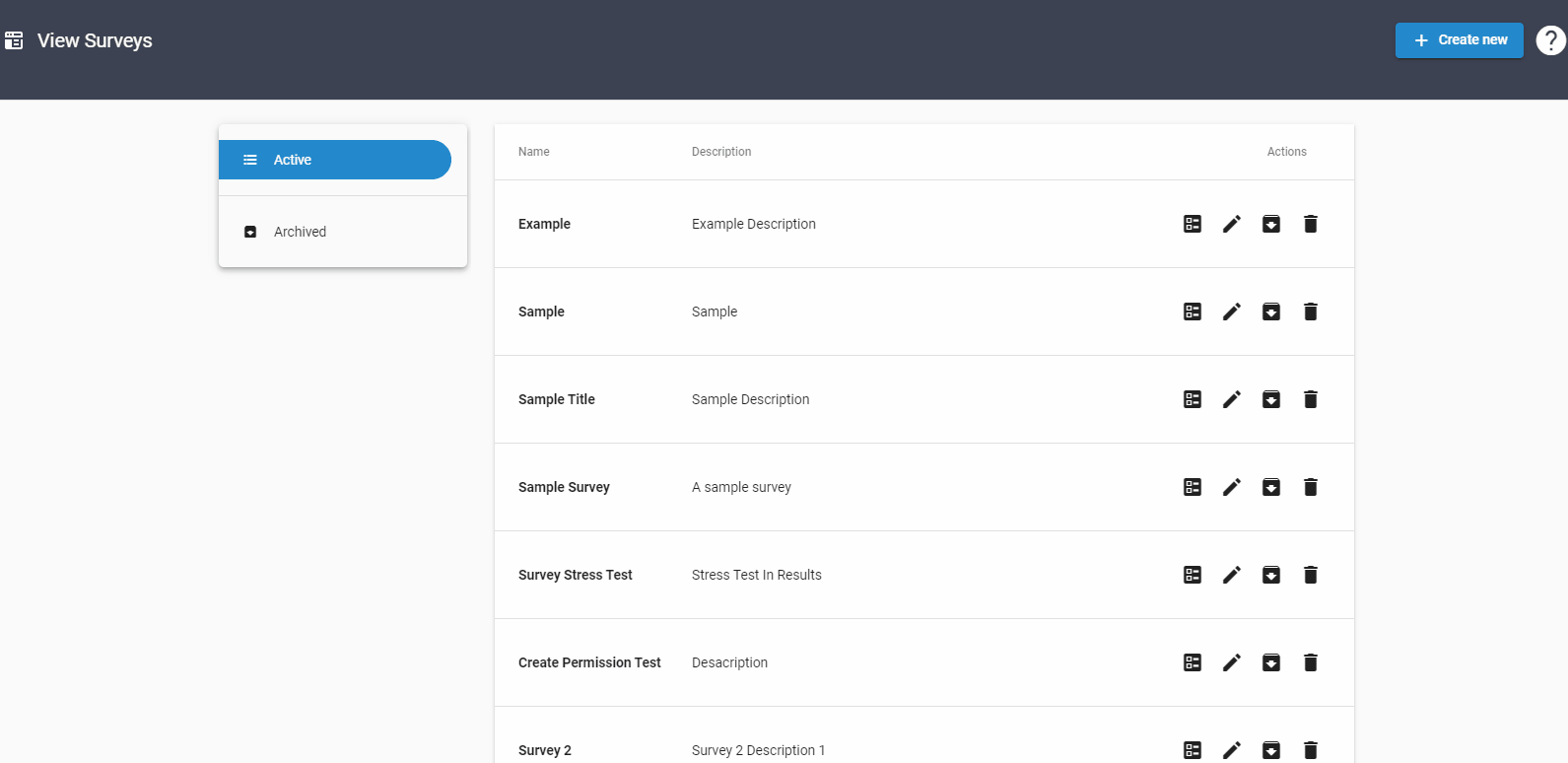

Comments
0 comments
Please sign in to leave a comment.