Categories refer to the type of experiential learning that your opportunity fits into and you can set an opportunity to a chosen category on creation or if you edit it on the "Opportunity View" page.
To add a new Category, please navigate to "Configurations" and "Categories" and click on the Create Category button.
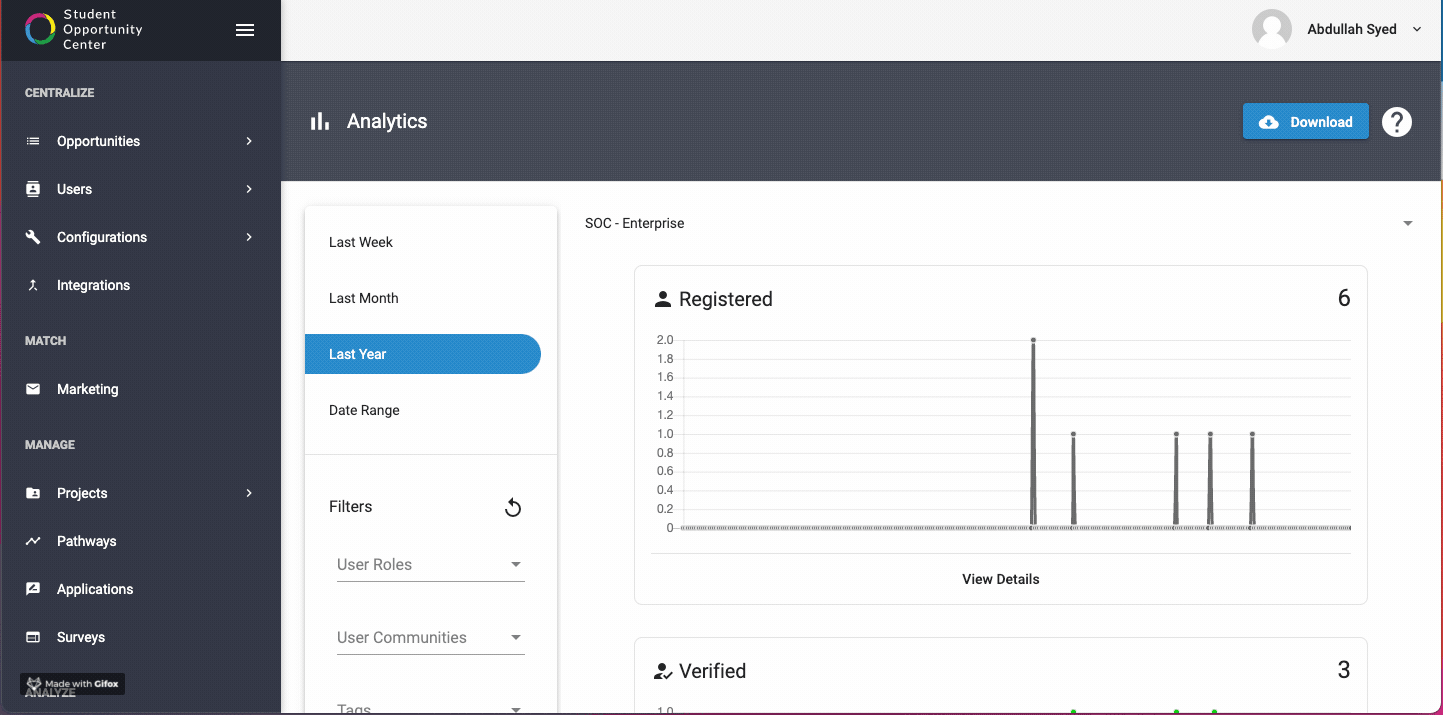
You can toggle between viewing just the custom categories in your organization and a combination of that and global categories with the slider on the top of the page.

Comments
0 comments
Please sign in to leave a comment.